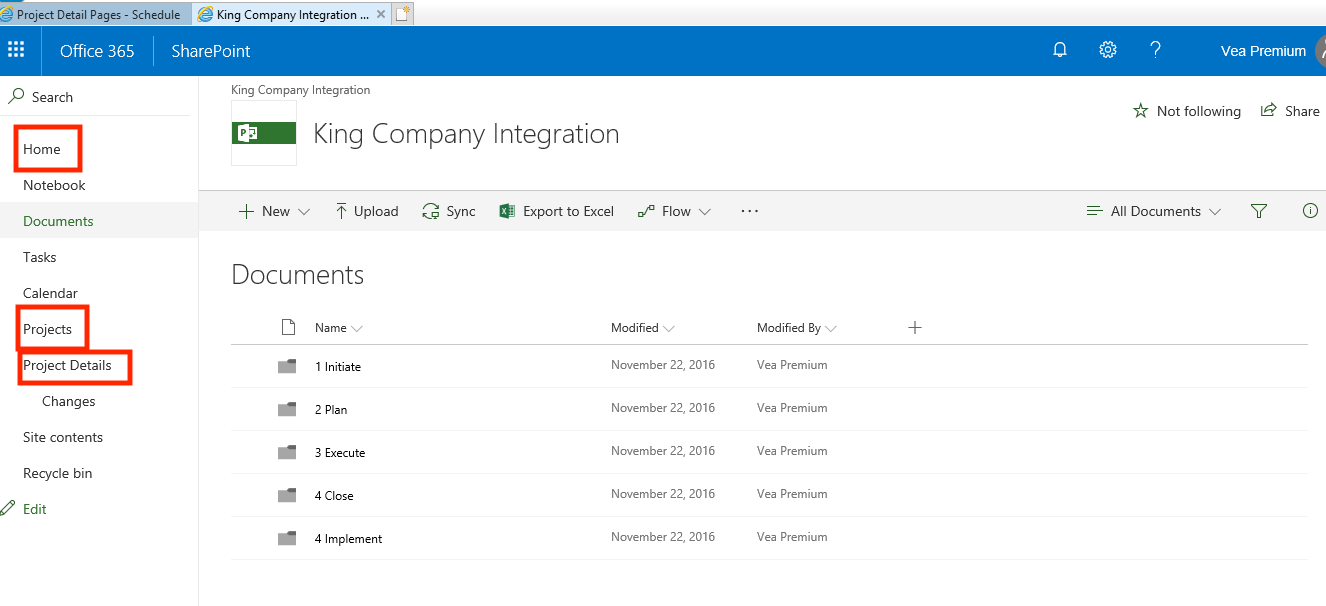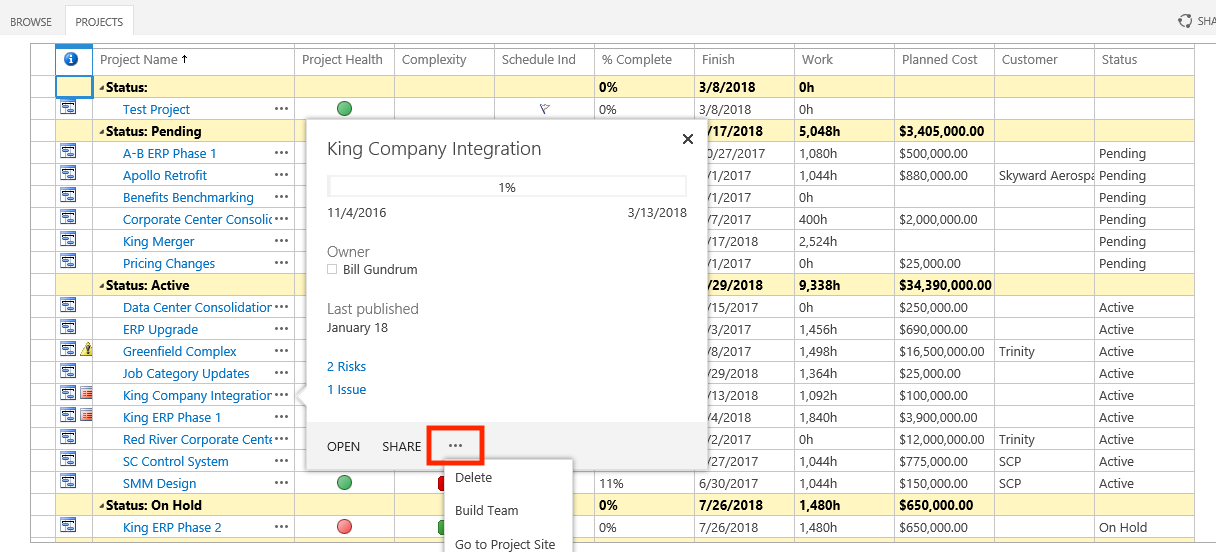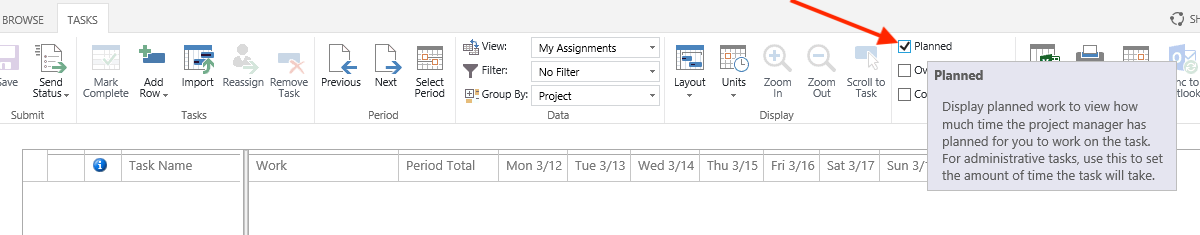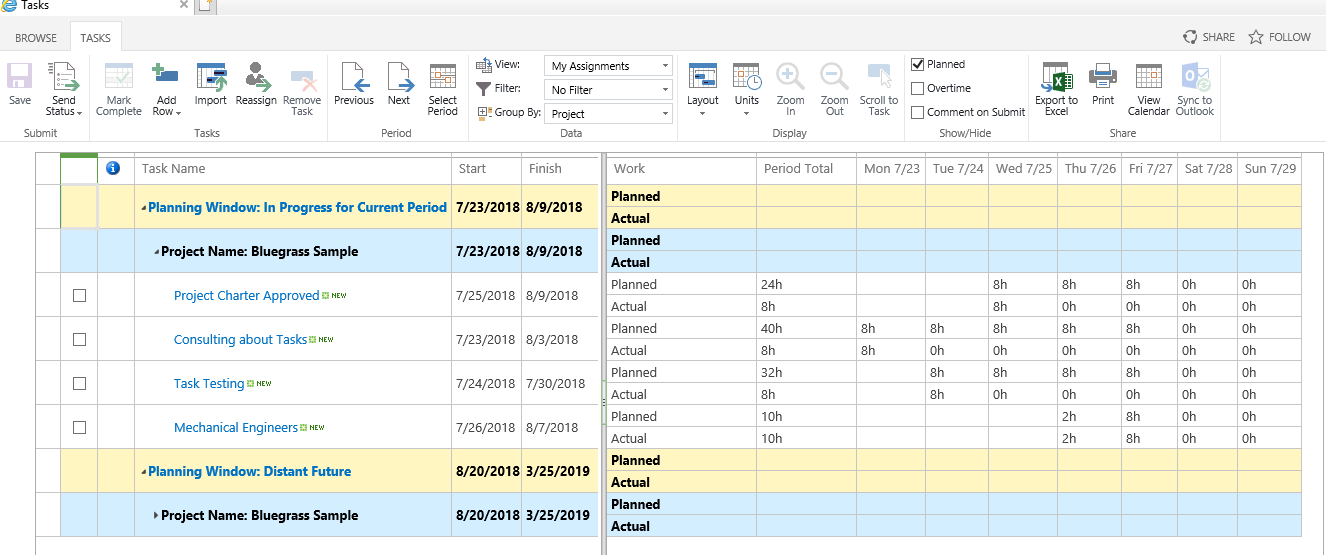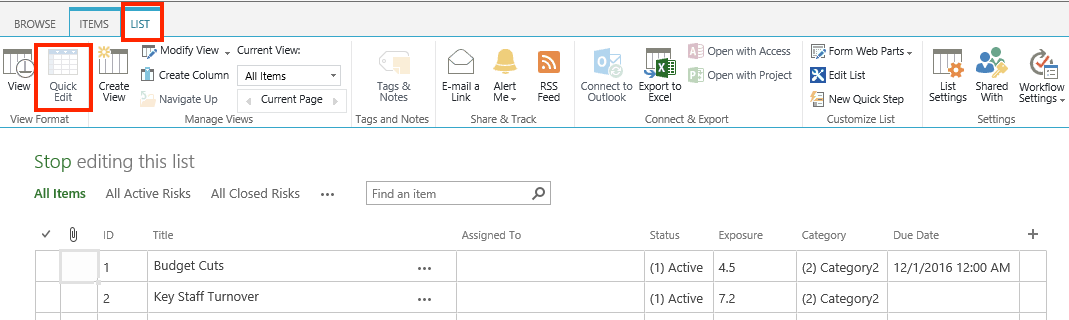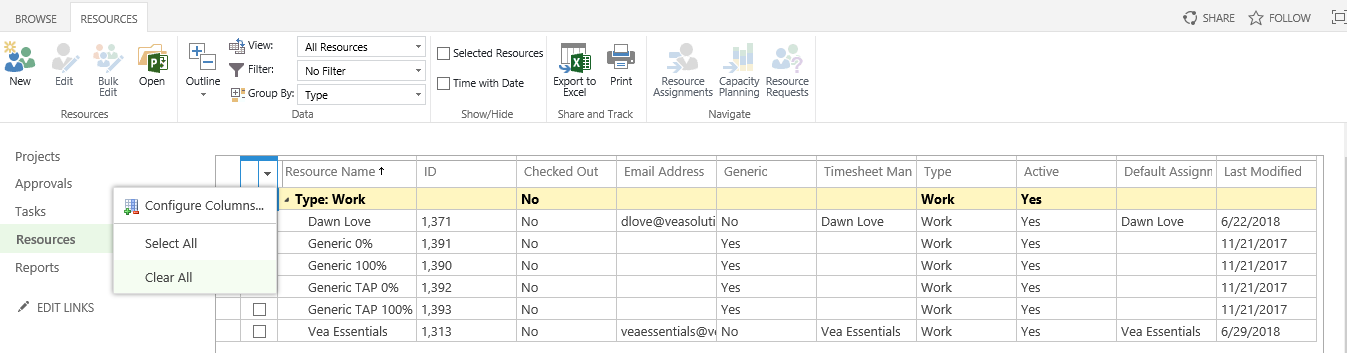| Tips | Tricks |
|---|---|
| Where is the ribbon?!? |
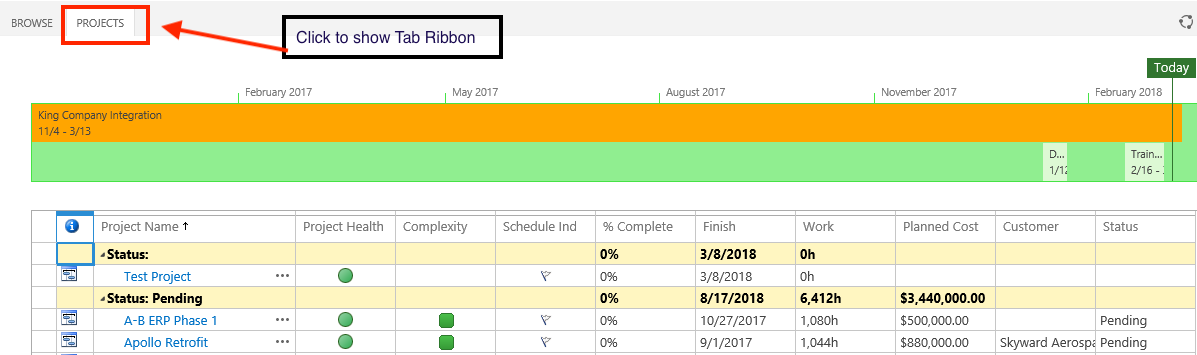
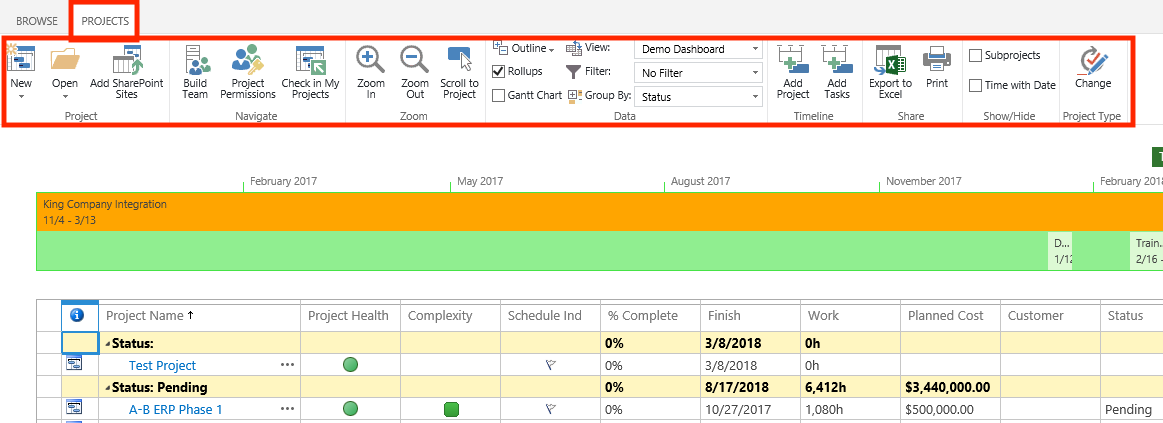
Last Verified: 7/1/2018 |
| Show more on my screen. |
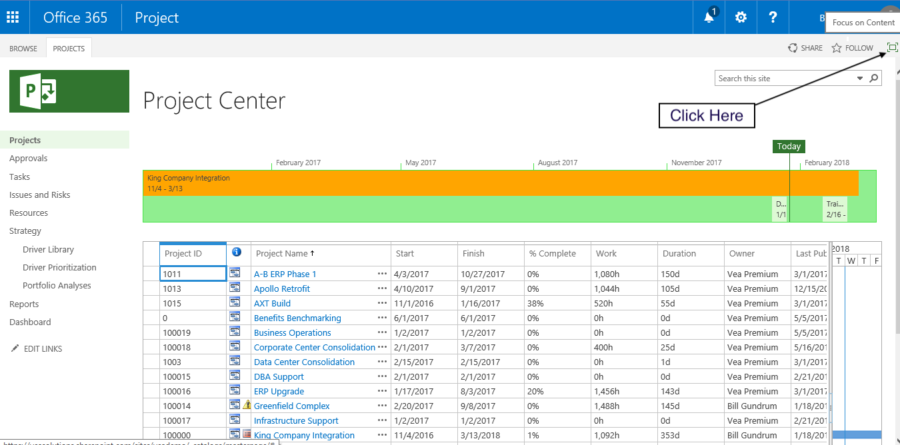
On left menu, clicking Focus on Content button will hide the left menu. |
| How do I see totals on grouped views? |
The Rollups checkbox will total projects or tasks under a group where appropriate, such as Work, Cost, or relevant formula fields.
|
| Why doesn’t the Gantt Chart show? |
Checking the box in the Data column at the top that says Gantt Chart will allow the Gantt to be visible, if you uncheck the box it will disappear.
|
| I can’t enter any tasks. |
The row will be greyed out and will not allow edits if there are no tasks. The Project Summary task must be turned off, and reopened.
|
| How do I return from Documents on the Project Site? |
To return from the Project Site, click Project Details to return to the opened Project, or click Projects for Project Center. |
| How do I filter with multiple value fields? |
Click Project on left, Click Project tab at top of ribbon, Click Filter dropdown in Data section, Select Custom Filter, Type Field Name, test, and then type value you want filtered, Click OK.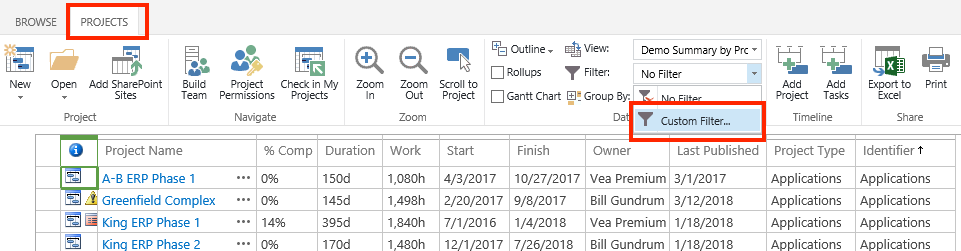
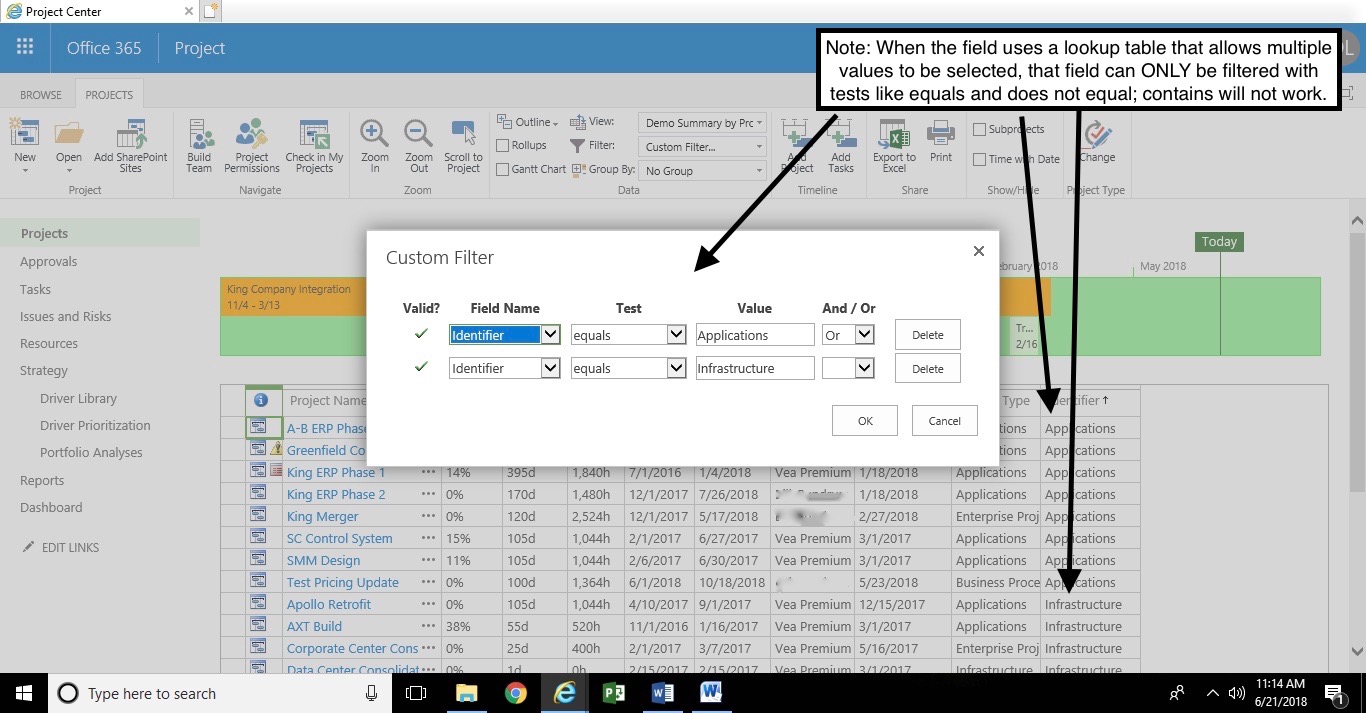
Last Verified: 7/10/2018 |
| Short-cuts with the 3 dots from Project Center | |
| Gantt Chart or Timephased for my Tasks |
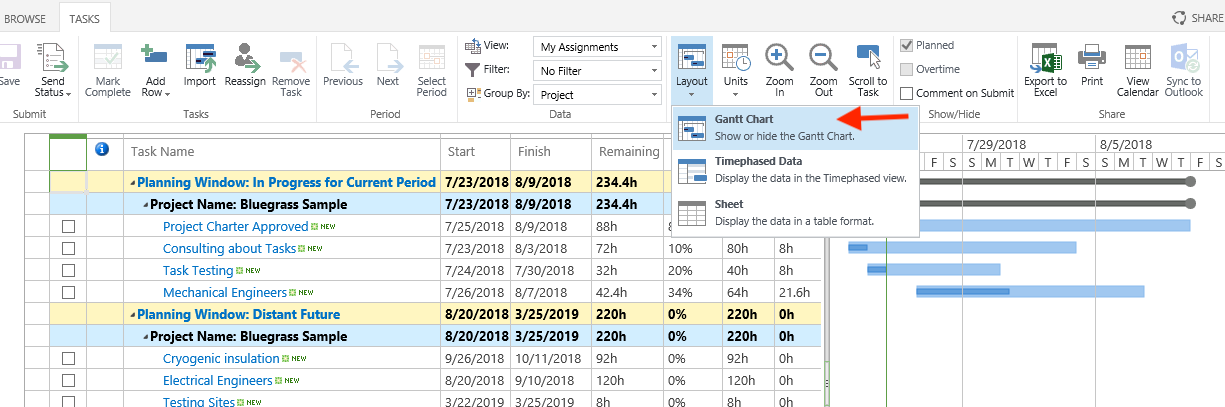
Last Verified: 4/1/2018 |
| Filter to show my tasks |
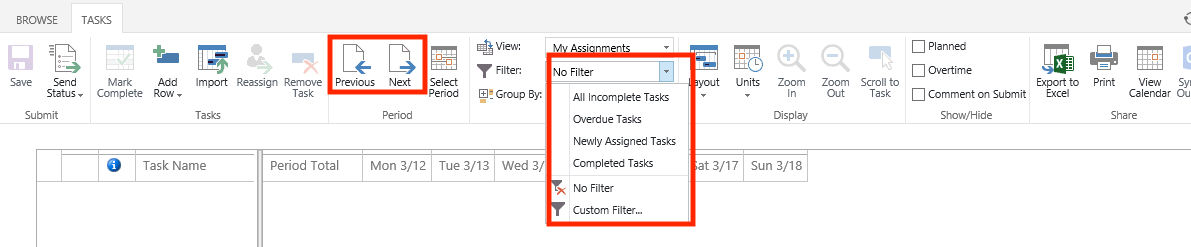
Last Verified: 4/1/2018 |
| Show your Planned Work for each day |
Displaying the Planned helps see when your work is scheduled. Click the check box to hide or display. |
| Outline Levels |
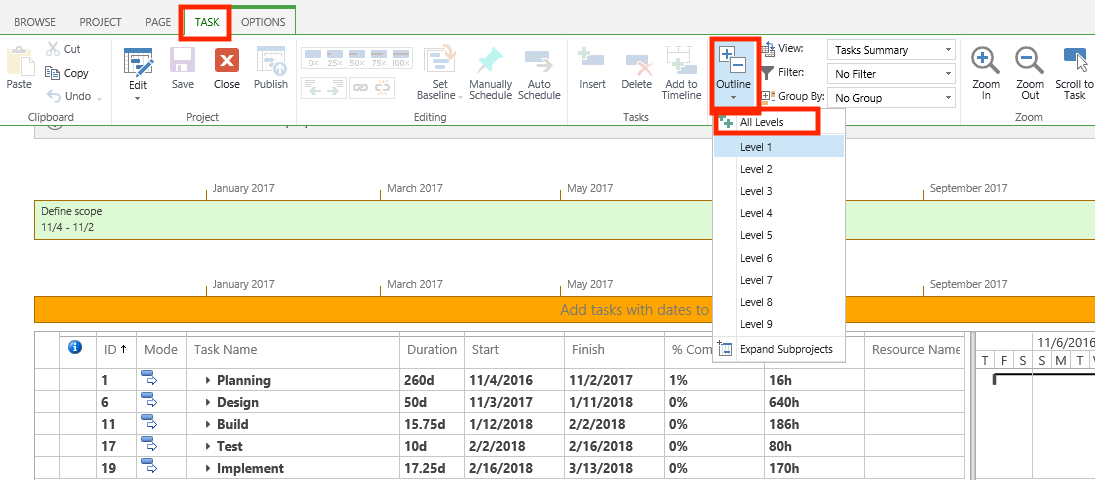
 Last Verified: 4/1/2018
Last Verified: 4/1/2018 |
| Update all Risks or Issues at once |
Note that multiple line fields cannot be edited in this mode. |
| Open multiple projects from PWA into Project Pro |
Opens a temporary master project with all selected projects as subprojects. Best not to save the master project.
Last Verified: 4/1/2018 |
| Export to Excel |
Resource Engagements do not have this capability.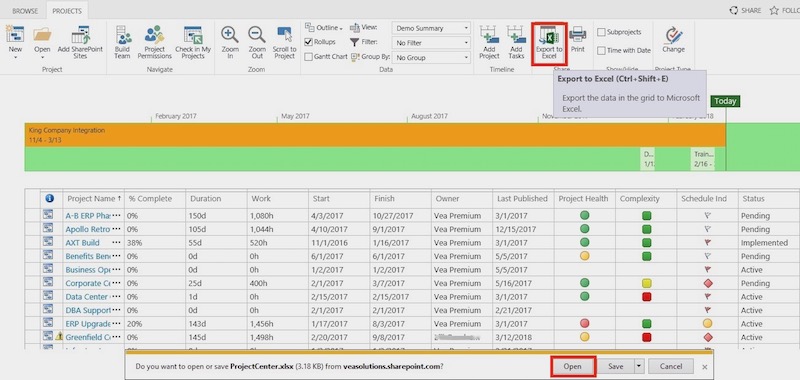
Last Verified: 4/1/2018 |
| I can't find my Resource Engagements |
and in Project Information, set Calculate Resource Utilization From to Resource Engagements or Project Plan until.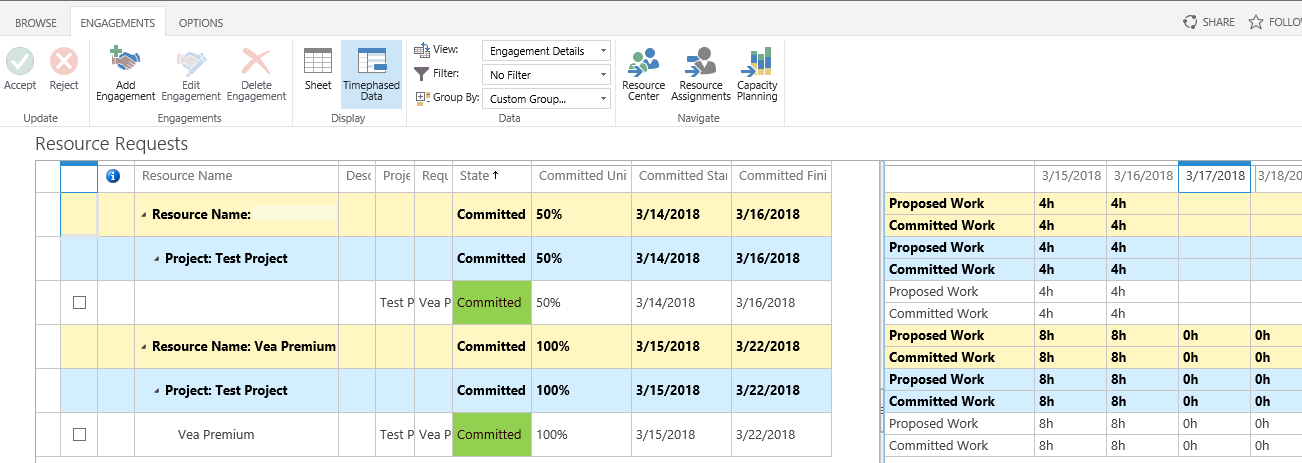
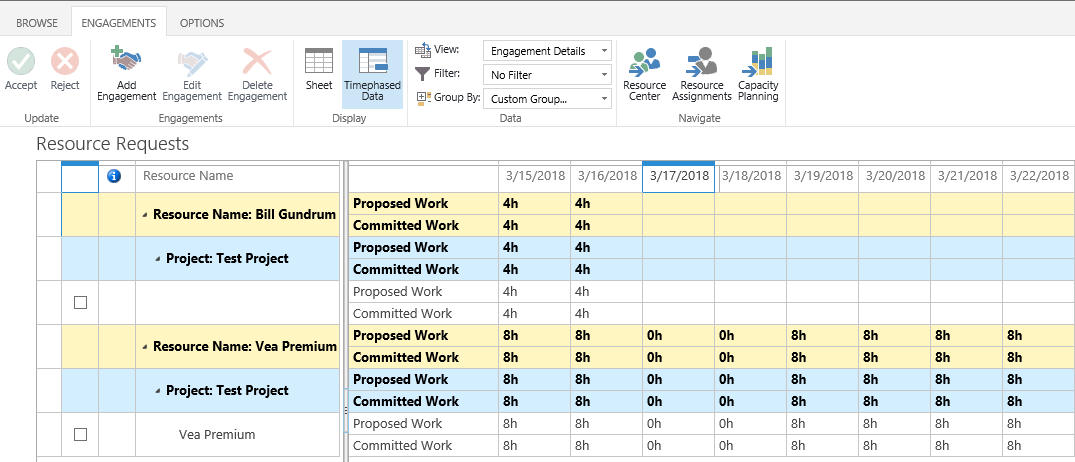 Last Verified: 4/1/2018
Last Verified: 4/1/2018 |
| How do I find my Project or Task on the Gantt Chart? |
In Project Center, select the project and click Scroll to Project. In Project Schedule, select the task, and click Scroll to Task.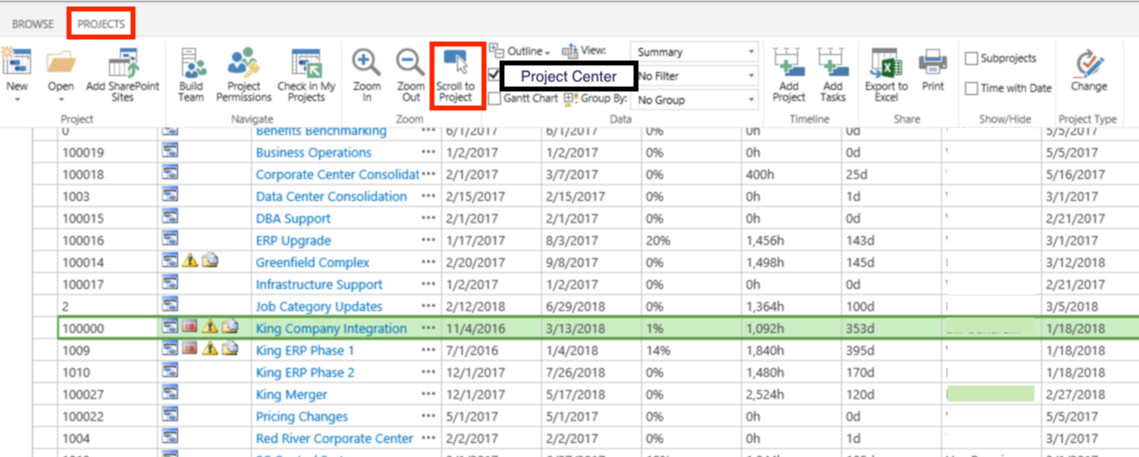
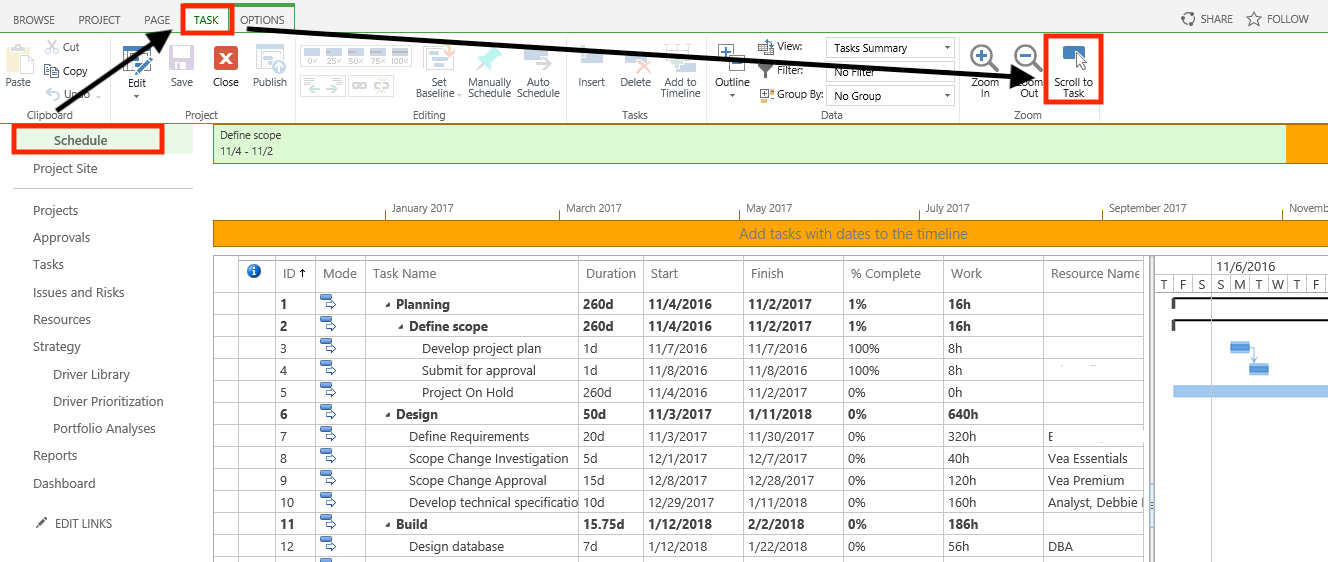
Last Verified: 4/1/2018 |
| View tasks in a calendar |
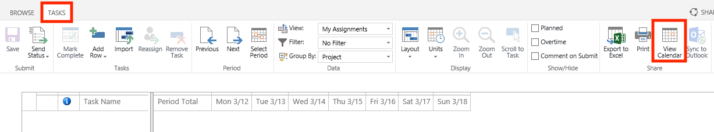
Calendar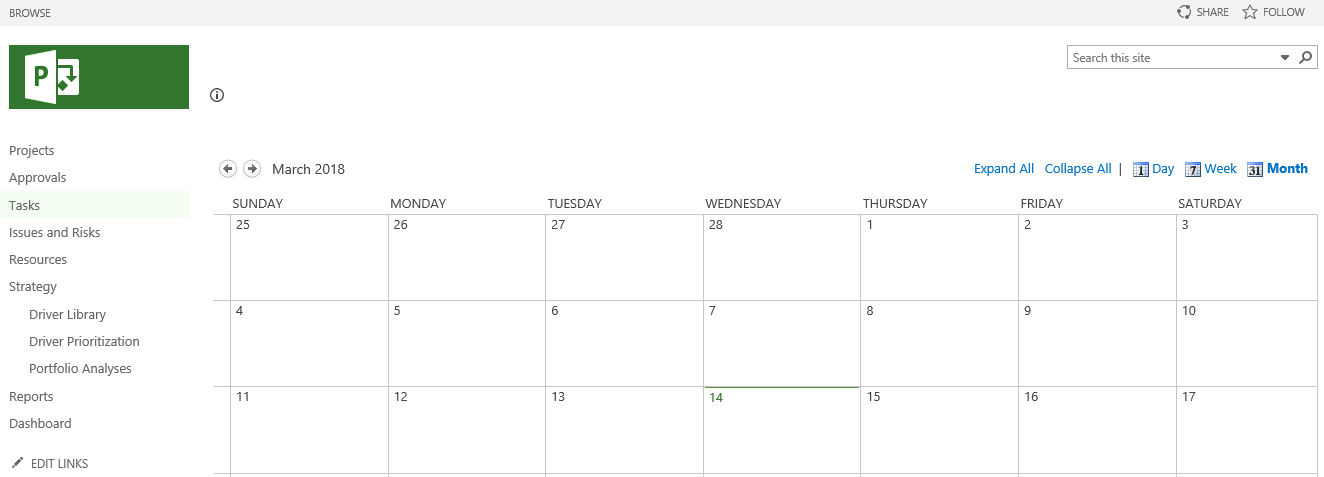 Last Verified: 4/1/2018
Last Verified: 4/1/2018 |
| How do I get out of the Calendar View? |
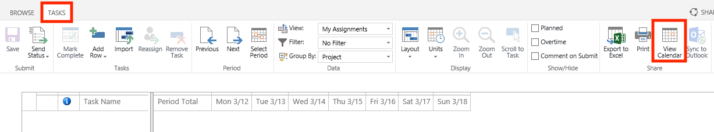
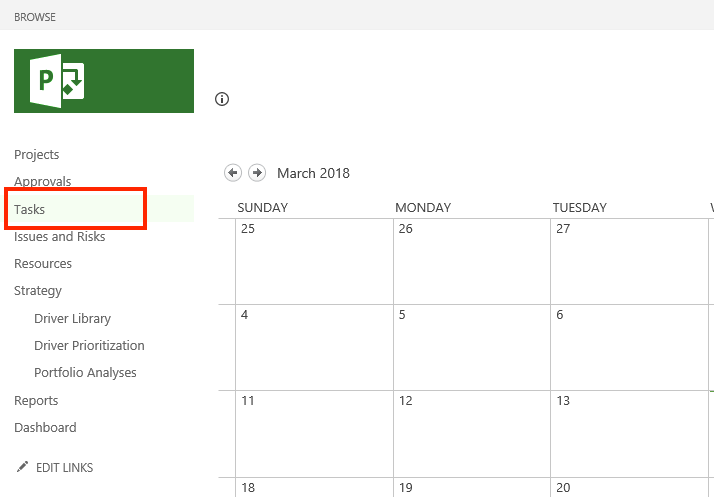
Last Revised 4/1/2018 |
| Select or Clear Resources in the Resource Center |
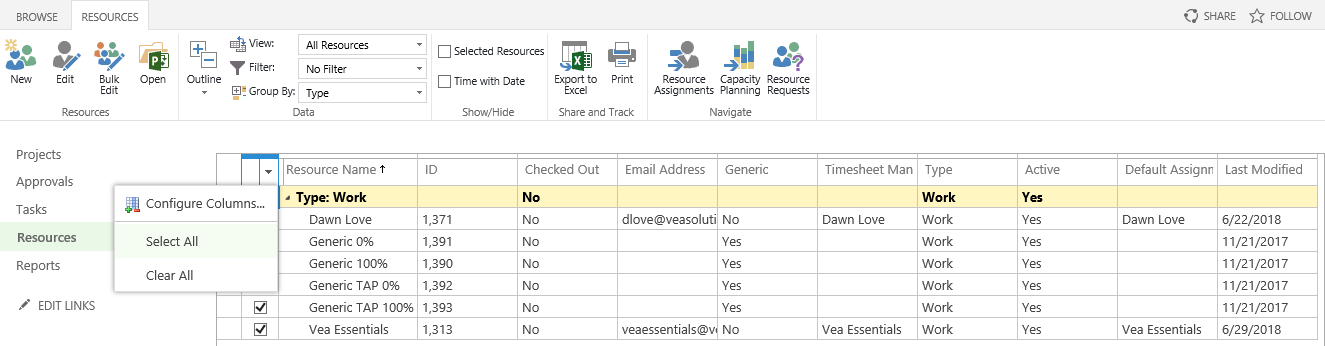
|
| Submit comments with Task updates |
Select Comment on Submit to include your comments. Deselect to stop the Comment window.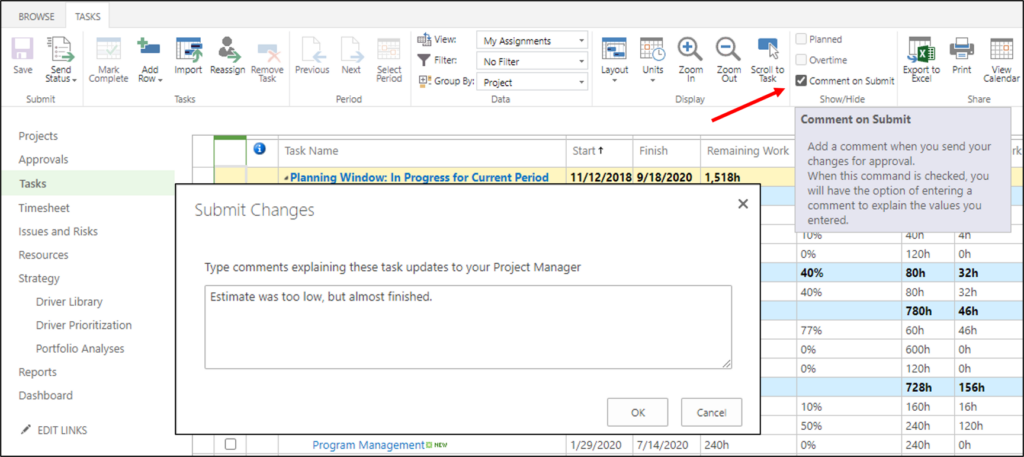 |
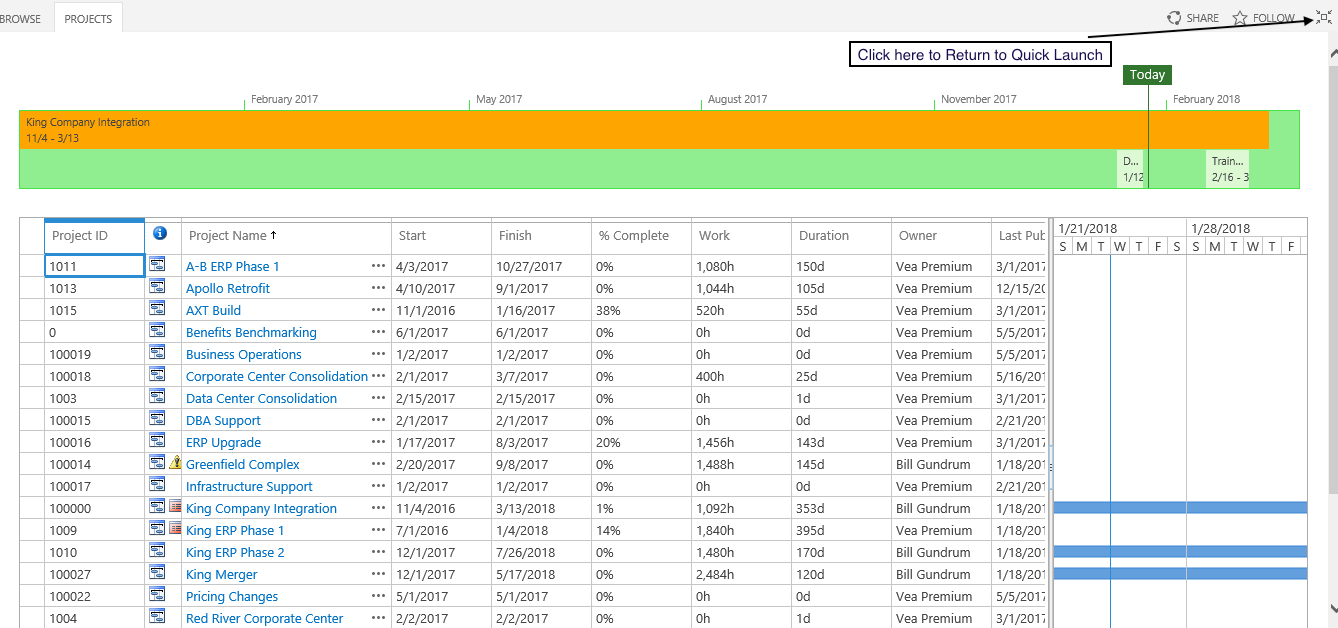
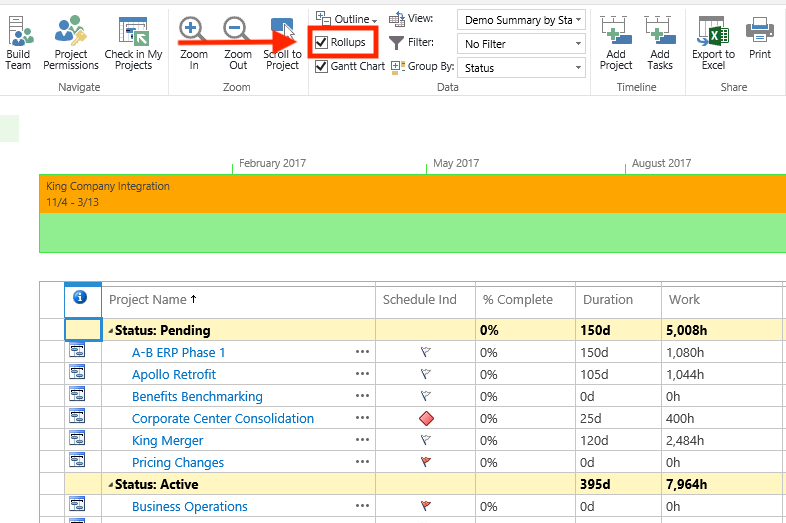
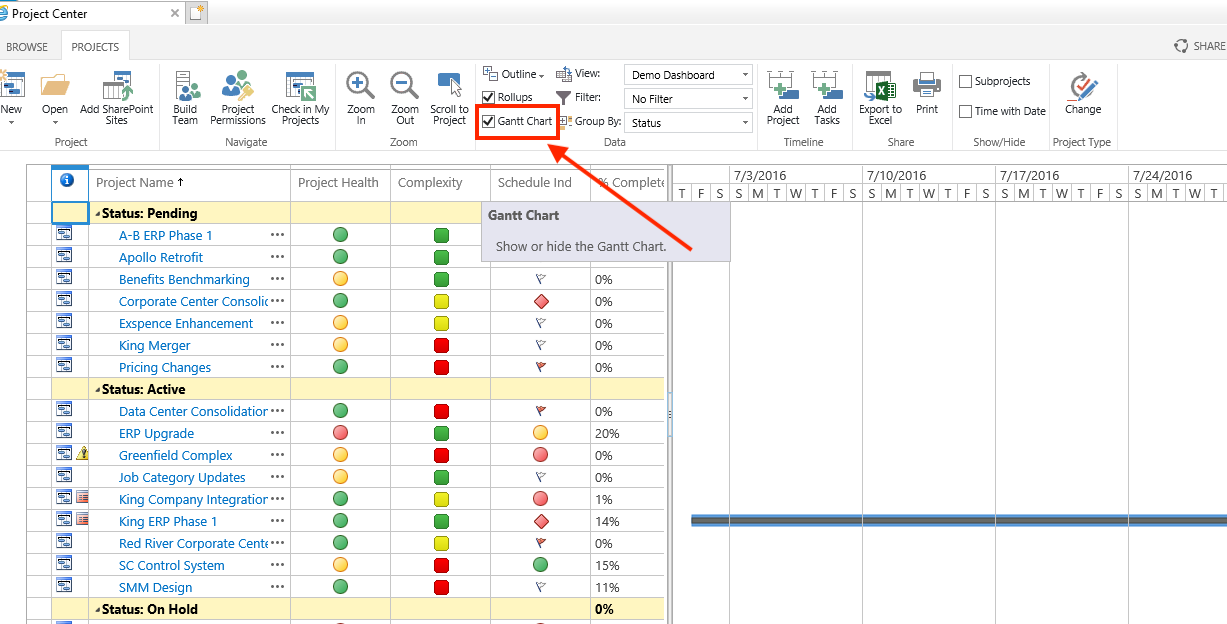
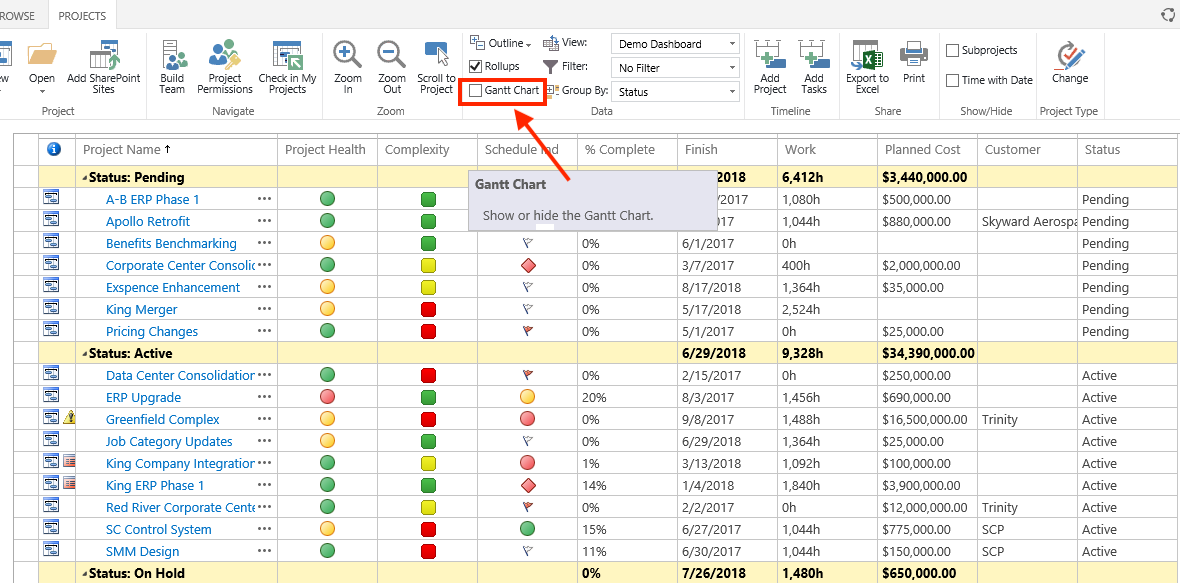
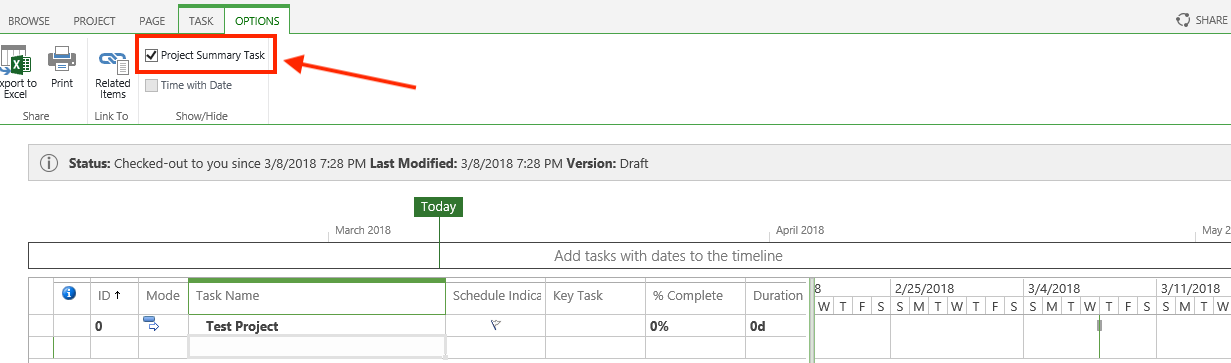
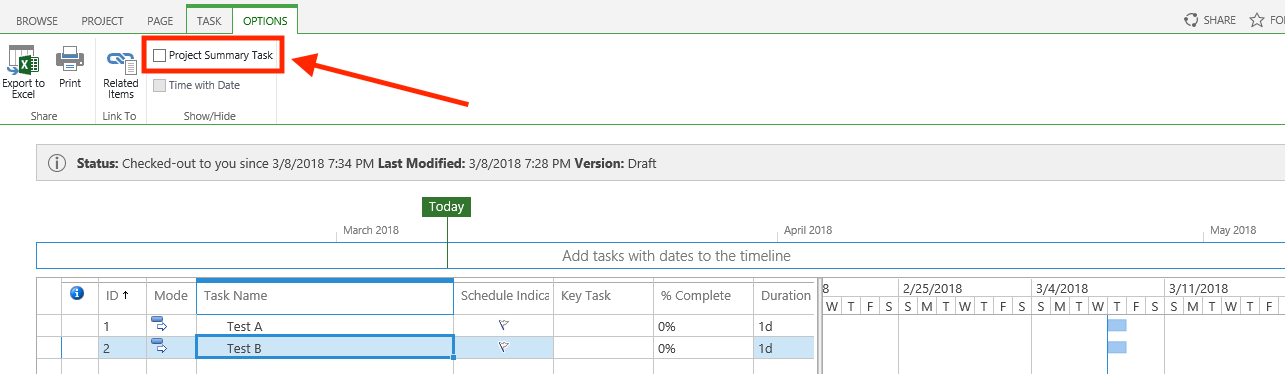 Last Verified: 4/1/2018
Last Verified: 4/1/2018